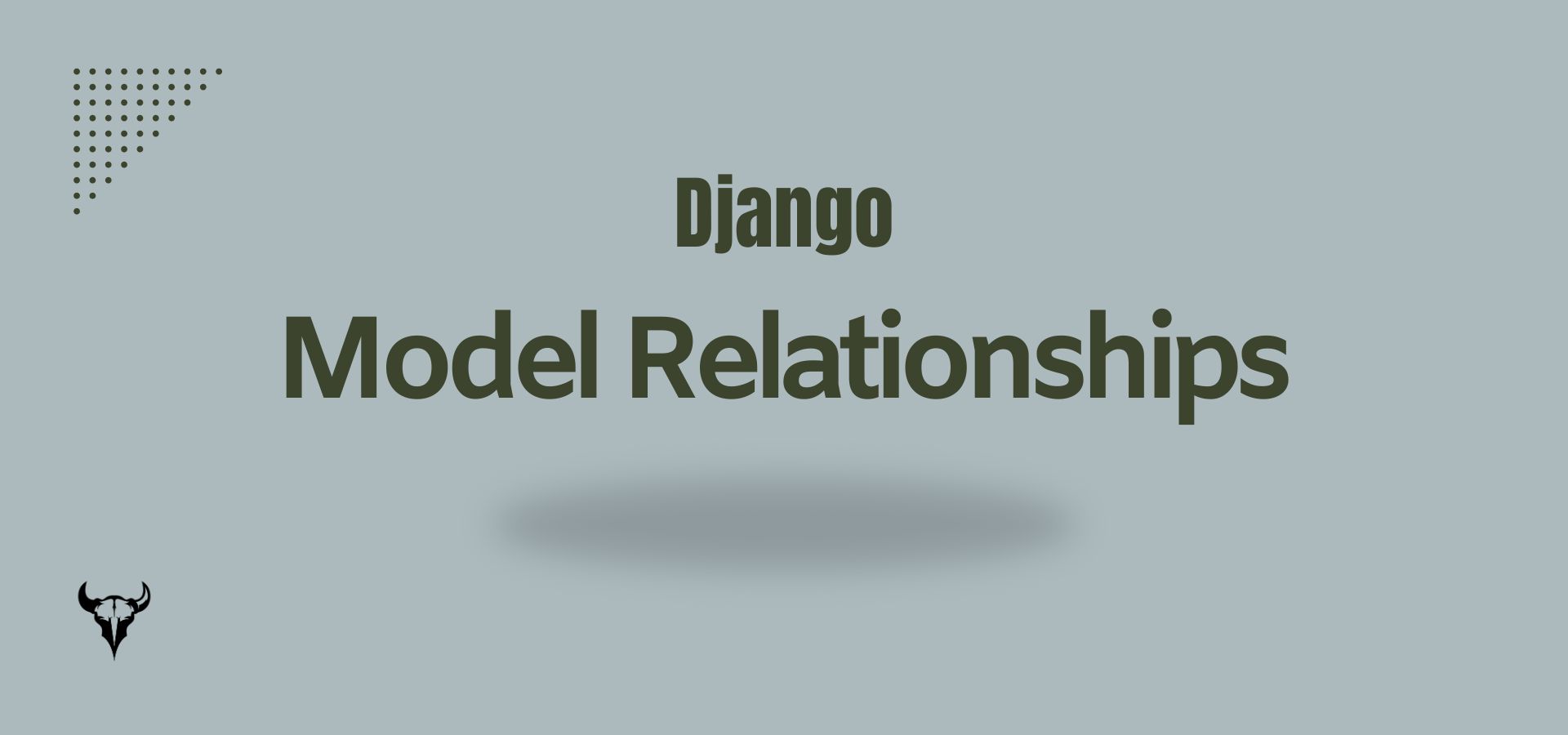Understanding and Implementing Django Model Relationships with Code Examples
When using Django, you need to understand how models relate to each other. This post looks at four types of relationships: one-to-one, one-to-many, many-to-many, and generic. I'll show you how to use these concepts with code.
1. One-to-One Relationship
A one-to-one relationship means that each record in one model is linked to one record in another model. This is useful when you have extra information that fits in a separate table but is linked to the original table.
Example: User and Profile
from django.db import models
class User(models.Model):
username = models.CharField(max_length=100)
email = models.EmailField()
def __str__(self):
return self.username
class Profile(models.Model):
user = models.OneToOneField(User, on_delete=models.CASCADE)
bio = models.TextField()
avatar = models.ImageField(upload_to='avatars/')
def __str__(self):
return f'Profile of {self.user.username}'
Usage:
# Create a user
user = User.objects.create(username='nimodb', email='nimodbdev@gmail.com')
# Create a profile for the user
profile = Profile.objects.create(user=user, bio='This is Nima\'s bio', avatar='path/to/avatar.jpg')
# Access the profile from the user
user_profile = user.profil
print(user_profile.bio) # Output: This is Nima's bio
# Access the user from the profile
profile_user = profile.user
print(profile_user.username) # Output: nimodb
2. One-to-Many Relationship
A one-to-many relationship means that one record in one model can be linked to many records in another model. This type of relationship is common in databases.
Example: Author and BlogPost
from django.db import modelsclass Author(models.Model): name = models.CharField(max_length=100)def __str__(self): return self.nameclass BlogPost(models.Model): author = models.ForeignKey(Author, on_delete=models.CASCADE) title = models.CharField(max_length=200) content = models.TextField()def __str__(self): return self.title
Usage:
# Create an author author = Author.objects.create(name='Nima Saadati')# Create blog posts for the author post1 = BlogPost.objects.create(author=author, title='First Post', content='Content of the first post') post2 = BlogPost.objects.create(author=author, title='Second Post', content='Content of the second post')# Access blog posts from the author author_posts = author.blogpost_set.all() for post in author_posts: print(post.title) # Output: # First Post # Second Post# Access the author from a blog post post_author = post1.author print(post_author.name) # Output: Nima Saadati
3. Many-to-Many Relationship
A many-to-many relationship means that records in one model can be linked to multiple records in another model, and vice versa. This is useful when you need to establish a bidirectional relationship between models.
Example: BlogPost and Tag
from django.db import modelsclass Tag(models.Model): name = models.CharField(max_length=100)def __str__(self): return self.nameclass BlogPost(models.Model): title = models.CharField(max_length=200) content = models.TextField() tags = models.ManyToManyField(Tag)def __str__(self): return self.title
Usage:
# Create some tags tag1 = Tag.objects.create(name='Django') tag2 = Tag.objects.create(name='Python')# Create a blog post and associate it with tags post = BlogPost.objects.create(title='Using Django', content='Content about Django') post.tags.add(tag1, tag2)# Access tags from the blog post post_tags = post.tags.all() for tag in post_tags: print(tag.name) # Output: # Django # Python# Access blog posts from a tag tag_posts = tag1.blogpost_set.all() for post in tag_posts: print(post.title) # Output: # Using Django
4. Generic Relationships
Generic relationships let you create relationships to any other model without specifying the type. This is useful for creating flexible components.
Example: Comment System
from django.db import models from django.contrib.contenttypes.fields import GenericForeignKey from django.contrib.contenttypes.models import ContentTypeclass BlogPost(models.Model): title = models.CharField(max_length=200) content = models.TextField()def __str__(self): return self.titleclass Photo(models.Model): title = models.CharField(max_length=200) image = models.ImageField(upload_to='photos/')def __str__(self): return self.titleclass Comment(models.Model): content_type = models.ForeignKey(ContentType, on_delete=models.CASCADE) object_id = models.PositiveIntegerField() content_object = GenericForeignKey('content_type', 'object_id') comment_text = models.TextField() created_at = models.DateTimeField(auto_now_add=True)def __str__(self): return f'Comment by {self.content_type} on {self.content_object}'
Usage:
# Create a blog post blog_post = BlogPost.objects.create(title='My First Blog Post', content='This is the content of my first blog post.')# Create a photo photo = Photo.objects.create(title='My First Photo', image='path/to/photo.jpg')# Create a comment for the blog post comment1 = Comment.objects.create( content_type=ContentType.objects.get_for_model(BlogPost), object_id=blog_post.id, comment_text='Great post!' )# Create a comment for the photo comment2 = Comment.objects.create( content_type=ContentType.objects.get_for_model(Photo), object_id=photo.id, comment_text='Nice photo!' )# Accessing the comments print(comment1.content_object) # Output: My First Blog Post print(comment2.content_object) # Output: My First Photo# Accessing comments related to a specific object blog_comments = Comment.objects.filter(content_type=ContentType.objects.get_for_model(BlogPost), object_id=blog_post.id) for comment in blog_comments: print(comment.comment_text) # Output: Great post!photo_comments = Comment.objects.filter(content_type=ContentType.objects.get_for_model(Photo), object_id=photo.id) for comment in photo_comments: print(comment.comment_text) # Output: Nice photo!
By understanding and using these relationships, you can design more flexible and robust data models in Django. Whether you're linking a user to their profile, an author to their blog posts, or implementing a versatile comment system, Django's model relationships have you covered.