Mastering Complex Queries with Goethe and Q Objects
When working with Django models, you often need to perform complex queries involving multiple fields and logical operators. Django’s Q objects are a powerful tool to help you achieve this. Today, we’ll see how to use Q objects by diving into the world of Johann Wolfgang von Goethe and his timeless works. Let’s get started and have some fun with these complex lookups!
Meet Goethe’s Masterpieces
Here are five of Goethe’s most renowned works that we’ll use in our examples:
-
- Published: 1808
- Genre: Drama
- Description: "Faust" is Goethe's magnum opus and one of the greatest works of German literature. The play tells the story of Dr. Faust, a scholar who makes a pact with the devil Mephistopheles in exchange for unlimited knowledge and worldly pleasures.
-
"The Sorrows of Young Werther"
- Published: 1774
- Genre: Romanticism
- Description: This novel, written in the form of letters, tells the tragic story of a young artist named Werther who falls in love with Charlotte, a woman engaged to another man.
-
"Wilhelm Meister's Apprenticeship"
- Published: 1796
- Genre: Bildungsroman
- Description: This novel follows the journey of Wilhelm Meister, a young man seeking to discover his purpose in life.
-
- Published: 1816-1817
- Genre: Memoir
- Description: "Italian Journey" is a travel diary documenting Goethe's travels through Italy from 1786 to 1788.
-
- Published: 1809
- Genre: Romanticism
- Description: This novel explores the complexities of human relationships through the metaphor of chemical affinities.
What is a Q Object?
A Q object is an object used to encapsulate a collection of keyword arguments. These arguments are used to build complex queries. Q objects allow you to use logical operators such as `&` (AND) and `|` (OR) operators, and they can be negated using the `~` operator (NOT).
Why Use Q Objects?
Q objects are useful when:
- You need to perform complex queries with multiple conditions.
- You need to combine queries with different logical operators.
- You need to conditionally add filters to a query.
Using Q Objects for Complex Lookups
First, let’s ensure our `Book` model includes Goethe’s works:
from django.db import models
class Book(models.Model):
title = models.CharField(max_length=100)
author = models.CharField(max_length=100)
published_year = models.IntegerField()
genre = models.CharField(max_length=50)
description = models.TextField()
in_stock = models.BooleanField(default=True)
Now, imagine you want to find all books that either:
-
Were written by Goethe and published before the year 1800.
-
Or are of the "Romanticism" genre and are currently in stock.
Here’s how you can do this with Q objects:
First, you need to import the Q object from django.db.models:
from django.db.models import Q
Next, let’s construct the query using Q objects.
Step-by-Step Query Construction
Step 1: Define the Conditions
Define the conditions separately using Q objects.
- Condition 1: Books by "Goethe" were published before 1800.
-
condition1 = Q(author="Goethe") & Q(published_year__lt=1800)- This Q object checks for books where the author is Goethe and the published year is less than 1800.
-
- Condition 2: Books in the "Romanticism" genre that are in stock.
-
condition2 = Q(genre="Romanticism") & Q(in_stock=True)- This Q object checks for books where the genre is "Romanticism" and the book is in stock.
-
Step 2: Combine the Conditions
- Combine these conditions using the OR operator (
|):-
combined_conditions = condition1 | condition- This combines the two conditions using the OR operator. The final query will fetch books that satisfy either of the two conditions.
-
Step 3: Execute the Query
- Use the combined conditions in the query:
-
books = Book.objects.filter(combined_conditions)- This performs the database query using the combined Q object conditions.
-
More Examples
Excluding Conditions
Let’s say you want to exclude books that were published in the 1800s or are out of stock. Use the `~` operator (NOT):
exclude_condition = (Q(published_year__gte=1800) & Q(published_year__lt=1900)) | Q(in_stock=False)
books = Book.objects.exclude(exclude_condition)
Multiple OR Conditions
To find books that are either of the "Drama" genre, written by "Goethe", or published in 1808:
multiple_or_conditions = Q(genre="Drama") | Q(author="Goethe") | Q(published_year=1808)
books = Book.objects.filter(multiple_or_conditions)
Nested Complex Queries
Let’s find books that either:
- Are in stock and either published before 1800 or belong to the "Drama" genre.
- Or, are written by Goethe and published after 1800 but are not in the "Drama" genre.
nested_condition1 = Q(in_stock=True) & (Q(published_year__lt=1800) | Q(genre="Drama")) nested_condition2 = Q(author="Goethe") & Q(published_year__gt=1800) & ~Q(genre="Drama") complex_query = nested_condition1 | nested_condition2 books = Book.objects.filter(complex_query)
Summary
- Q Objects: Used to set conditions for complex lookups.
- Combining Q Objects: Use
`&`for AND,`|`for OR, and`~`for NOT. - Complex Queries: Q objects enable building queries with multiple conditions involving different logical operators.
By mastering Q objects, you can create highly flexible and easy-to-read queries that address complex data retrieval needs in Django applications. Try using Q objects in your projects to see how powerful and adaptable they can be!
Happy querying! :)